If you read Japanese, you can access any technical books and improve your skill. However, I assume the majority of viewers of this article are non Japanese, so I would like to introduce an easy way to analyze your game score on your mobile for free.
I guess most of you are familiar with the 81Dojo, so this article illustrates how to import the game score to an analytics app “Piyo Shogi”. Before starting this procedure, please install the 81Dojo & Piyo Shogi app from your app store (both available in iPhone & Android). Piyo Shogi can be recognized as the cute icon of the chick.
Below is a game screen shot in 81Dojo. Once you finish your game, please click the menu button on the right bottom of the window. You can find an option that “Copy to clipboard as KIF”. Then select all the texts to clipboard.
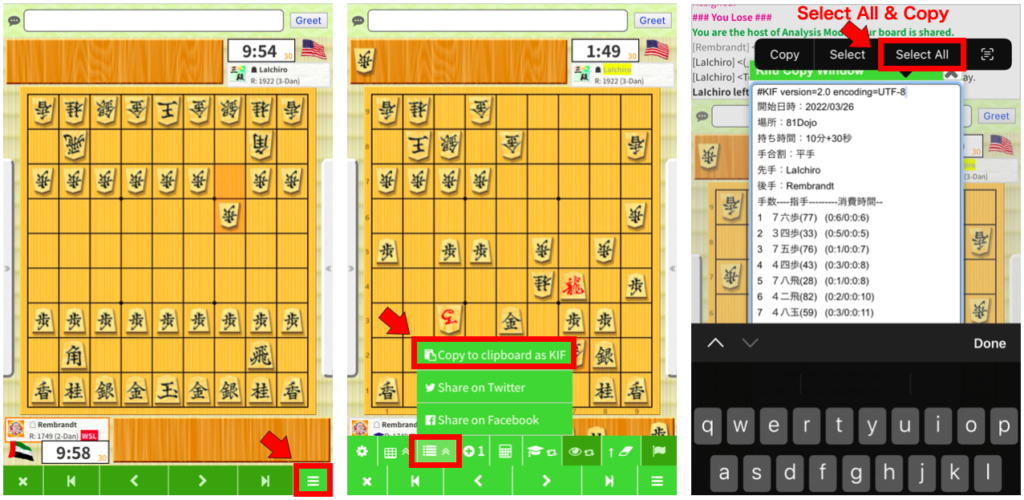
Once copy your KIFU (means game score in Japanese) to clipboard, please launch the Piyo Shogi app. You will find “Read the record from Clipboard”. If it is displayed with Japanese, you can change the language from setting. In that case, you may need to restart the app. After succeeding to read the score, you will see menu button, and open it. There are many options, and you can find “Analyze record”. If you open it, you can change the level of analysis. Level 40 is equal to the semi professional level (6th-Dan in amateur), but it takes time to make analysis. I prefer level 33~35 usually. Then analysis automatically proceeds. Once finish it, you can check a chart and comment. In the chart, you will see good moves with green triangle icon. Also, orange one shows questionable moves, and red one shows bad moves.
I hope this instruction will make benefit of your improving Shogi skills. I will keep sharing how to learn Shogi, so please check the updates.
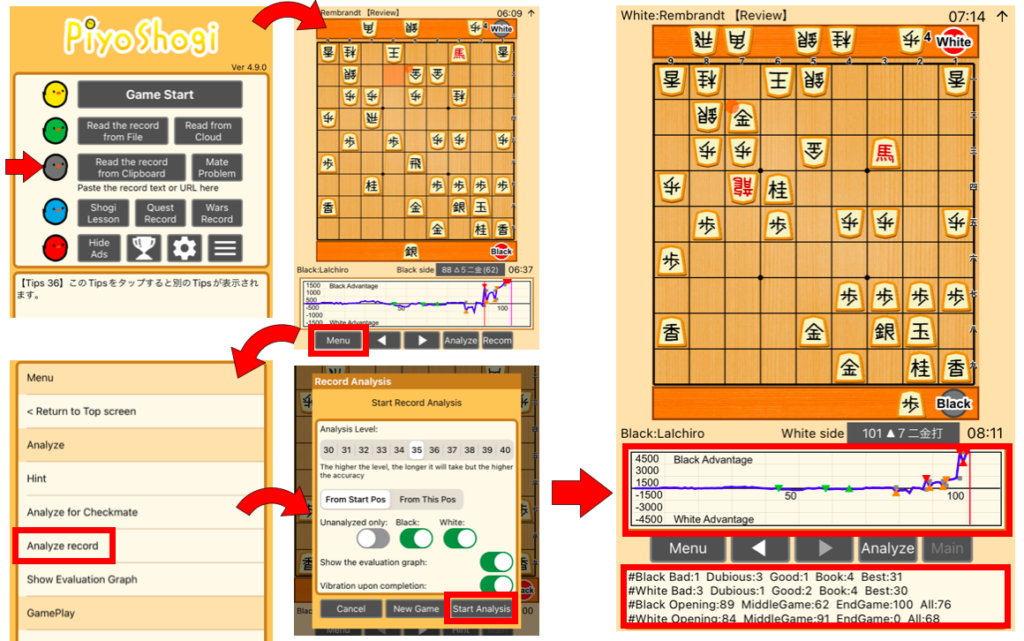


Leave a Reply